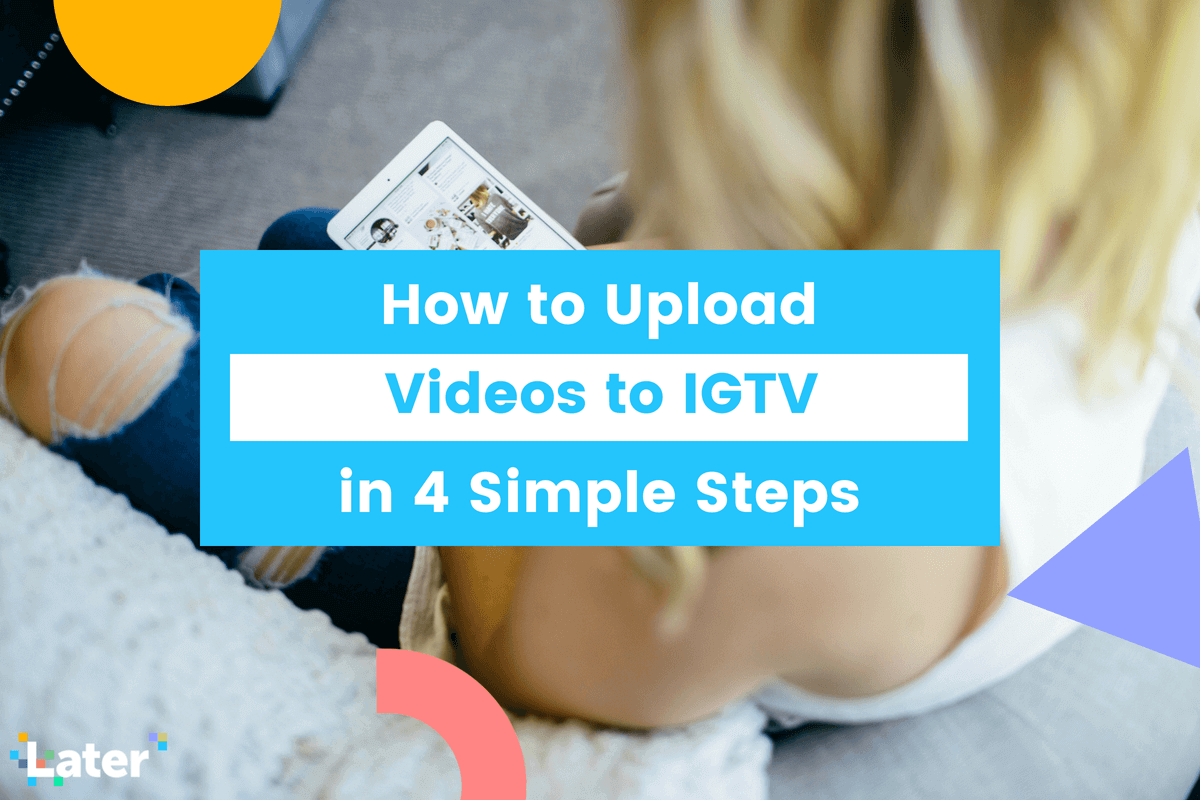Instagram launched a new video platform called IGTV in 2018; It works independently and as a feature of Instagram. The company describes it as the “most exciting feature to date” that is available as an iOS app, an Android app and also accessible from the desktop. So, I am going to tell you about different aspects of IGTV and how to create videos on this new platform.
The idea behind this new application is to attract bloggers to increase their followers by creating content through it; After all, Instagram is a social network that has increased its potential significantly in recent years. Just as many people strive to increase their followers on Facebook, Twitter or YouTube, many currently also seek to increase their fans on Instagram.
What is IGTV?
It looks like a mix between Television and YouTube that offers long-form vertical videos on Instagram specifically designed for viewing videos on smartphones. Just like television, there are channels you can follow to watch their content and an information channel like YouTube that curates videos for you based on your interests and several different categories.
The interface is quite simple with three sections:
- For you: Stream content based on your Instagram activity.
- Following shows videos of people you follow.
- Popular: Contains popular public videos from celebrities and other channels.
The best part about it is that it is still ad-free. You can choose to download the standalone app or view the content from the IGTV feature on Instagram.
Tips on how to create and upload videos on IGTV

How to create a channel on IGTV?
You can create a channel on IGTV using the standalone app or the Instagram app. Let’s look at both methods:
Create channel via IGTV app
- Open settings and tap “Create channel”
- You’ll see a walkthrough of the basics of the IGTV app. Simply tap “Next” and at the end “Create channel”.
- Instagram TV will automatically create a channel based on your admin name and now you can also access it anytime in the IG app.
Create an IGTV channel through the Instagram app
If you don’t want an additional app to use the IGTV feature, simply create a channel from the Instagram app by following these steps:
- Make sure you have the updated version of Instagram installed on your phone.
- Tap the IGTV icon on your home page and then tap the gear icon for Settings
- Tap “Create Channel” and that’s it. Your Instagram channel is now ready to upload and share videos.
Duration of the videos you can upload on IGTV
Uploaded video must be between 15 seconds and 10 minutes for all general accounts. However, larger accounts and verified accounts can upload videos up to 60 minutes long; however, it must be uploaded from a computer.
IGTV Supported Video File Format
All uploaded videos must be in MP4 file format.
Aspect ratio and size of uploaded videos
Make sure you record videos in portrait and not landscape because Instagram TV displays the video in portrait format only. The optimal aspect ratio on IGTV ranges from a minimum of 4:5 to a maximum of 9:16.
You can upload a maximum file size of 650 MB for videos up to 10 minutes. For videos up to 60 minutes long, they must have a maximum file size of 5.4 GB.
Points to remember while recording video for IGTV
Since it’s feature doesn’t let you record videos from the app itself, you’ll have to use your phone’s camera app or a DSLR if you want better quality footage. While you do so, be sure to keep the following points in mind:
- Always take video in portrait mode
- Make sure your subject stays in the frame, leaving enough room to zoom in and crop the video.
- Since It is made for watching videos on phones, try not to add too many distractions in the background. Keep it tidy and simple with plenty of light.
Can I create multiple channels on Instagram TV?
No, you can only create one channel per Instagram account.
Now that you know everything, go ahead and start posting videos on your channel. If content creation isn’t your thing, then keep scrolling to find more interesting videos on Instagram.
Also Read:
- Top 10 Companies for Buying Second-hand Cars in the United States
- Top 50 Architecture Firms in Miami, Florida
- Shark Tank India Season 2 Judges List, Biography, Net Worth, Names & Photo
- Anupam Mittal Biography, Net Worth, Education, Early Life, Career, Family & More!
- Aman Gupta Biography, Net Worth, Early Life, Career, & Family!